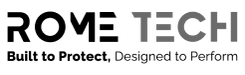Sort by:
RTC CMOS Battery for HP ENVY 15-1000
£8.35
High-quality and reliable CMOS battery for your HP ENVY 15-1000HP ENVY 15-1000 CMOS batteries are the highest-quality lithium-ion batteries on the market. High power ensures efficient operation and long service...
RTC CMOS Battery for HP Zbook Studio G5
£8.35
High-quality and reliable CMOS battery for your HP Zbook Studio G5HP Zbook Studio G5 CMOS batteries are the highest-quality lithium-ion batteries on the market. High power ensures efficient operation and...
RTC CMOS Battery for HP G60
£8.35
High-quality and reliable CMOS battery for your HP G60HP G60 CMOS batteries are the highest-quality lithium-ion batteries on the market. High power ensures efficient operation and long service life of...
RTC CMOS Battery for HP G50
£8.35
High-quality and reliable CMOS battery for your HP G50HP G50 CMOS batteries are the highest-quality lithium-ion batteries on the market. High power ensures efficient operation and long service life of...
RTC CMOS Battery for ASUS Eee PC 904HD
£8.35
High-quality and reliable CMOS battery for your ASUS Eee PC 904HDASUS Eee PC 904HD CMOS batteries are the highest-quality lithium-ion batteries on the market. High power ensures efficient operation and...
RTC CMOS Battery for ASUS X555
£8.35
High-quality and reliable CMOS battery for your ASUS X555ASUS X555 CMOS batteries are the highest-quality lithium-ion batteries on the market. High power ensures efficient operation and long service life of...
RTC CMOS Battery for ASUS Eee PC 1015PE
£8.35
High-quality and reliable CMOS battery for your ASUS Eee PC 1015PEASUS Eee PC 1015PE CMOS batteries are the highest-quality lithium-ion batteries on the market. High power ensures efficient operation and...
RTC CMOS Battery for Acer Aspire S3 MS2348
£8.35
High-quality and reliable CMOS battery for your Acer Aspire S3 MS2348Acer Aspire S3 MS2348 CMOS batteries are the highest-quality lithium-ion batteries on the market. High power ensures efficient operation and...
RTC CMOS Battery for ASUS ROG Strix GL703G
£8.35
High-quality and reliable CMOS battery for your ASUS ROG Strix GL703GASUS ROG Strix GL703G CMOS batteries are the highest-quality lithium-ion batteries on the market. High power ensures efficient operation and...
RTC CMOS Battery for ASUS B551
£8.35
High-quality and reliable CMOS battery for your ASUS B551ASUS B551 CMOS batteries are the highest-quality lithium-ion batteries on the market. High power ensures efficient operation and long service life of...
RTC CMOS Battery for Samsung QX410
£8.35
High-quality and reliable CMOS battery for your Samsung QX410Samsung QX410 CMOS batteries are the highest-quality lithium-ion batteries on the market. High power ensures efficient operation and long service life of...
RTC CMOS Battery for ASUS N55
£8.35
High-quality and reliable CMOS battery for your ASUS N55ASUS N55 CMOS batteries are the highest-quality lithium-ion batteries on the market. High power ensures efficient operation and long service life of...